Installing Selisoft AHTML Scripting Language
BACK
This is the version I used to do this tutorial. Its not the latest version and may have security flaws, but it can be used with the extend trial hack.
http://www.abyssunderground.co.uk/files/ahtml.zip
Now go to the Abyss Web Server Console and add a new scripting interpreter
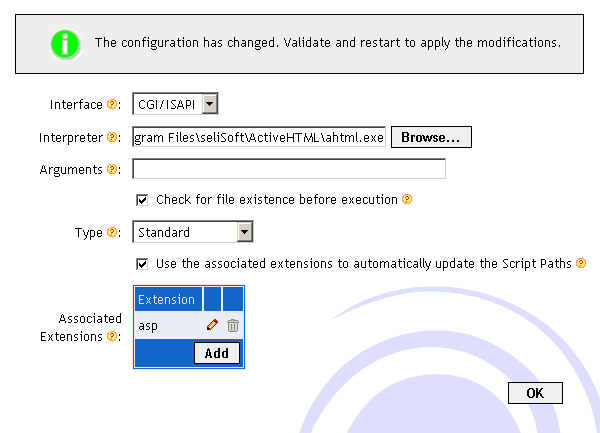
Add the interpreter "C:\Program Files\seliSoft\ActiveHTML\ahtml.exe" and the file extension ".asp".
Click OK and restart Abyss.
Thats it. AHTML is now installed.
Tips on getting online
Change the Index File
Installing a DNS Server
Installing hMailServer Mail Server
Installing MySQL Database Server v4.1
Installing ActiveState Perl
Installing PHP
Installing phpBB
Installing phpMyAdmin
Installing ActiveState Ruby on Rails
Port forward your router
Or go back to the AbyssUnderground homepage
Step 1: Downloading
Before we start you need to download the AHTML scripting language. You can get it from http://www.selisoft.com/en/ahtml/This is the version I used to do this tutorial. Its not the latest version and may have security flaws, but it can be used with the extend trial hack.
http://www.abyssunderground.co.uk/files/ahtml.zip
Step 2: Installing
Start the installation file and follow the steps through until it installs leaving all options at their defaults.Now go to the Abyss Web Server Console and add a new scripting interpreter
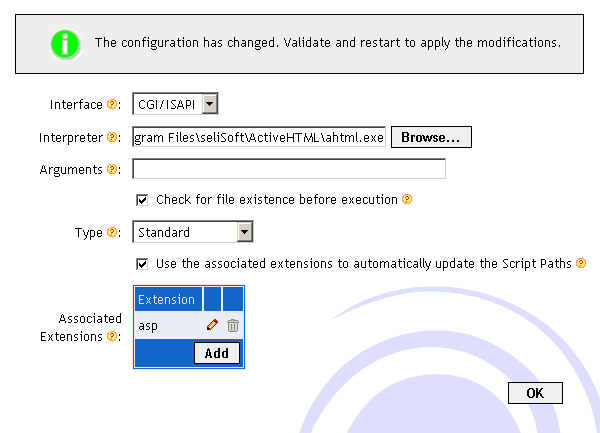
Add the interpreter "C:\Program Files\seliSoft\ActiveHTML\ahtml.exe" and the file extension ".asp".
Click OK and restart Abyss.
Thats it. AHTML is now installed.
Extras
For ease of use, you might want to add index.asp to your Index Files configuration. How?Finished
Related Pages
Tips on getting online
Change the Index File
Installing a DNS Server
Installing hMailServer Mail Server
Installing MySQL Database Server v4.1
Installing ActiveState Perl
Installing PHP
Installing phpBB
Installing phpMyAdmin
Installing ActiveState Ruby on Rails
Port forward your router
Or go back to the AbyssUnderground homepage