Installing MySQL Database Server Version 4.0.24
BACK
You can get it from:
http://www.abyssunderground.co.uk/files/mysql-4.0.24-win.zip
This is the version of MySQL I use so I am most familiar with it but it is no longer available from the MySQL website.
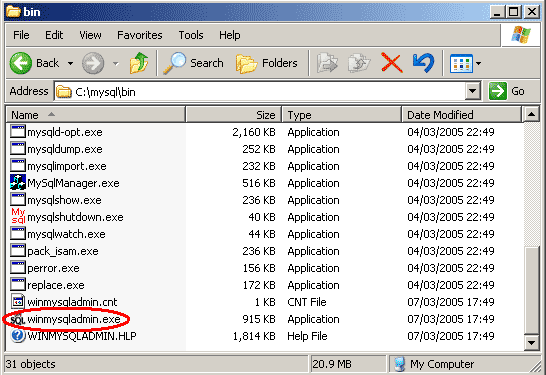
A window like the one below will briefly show.
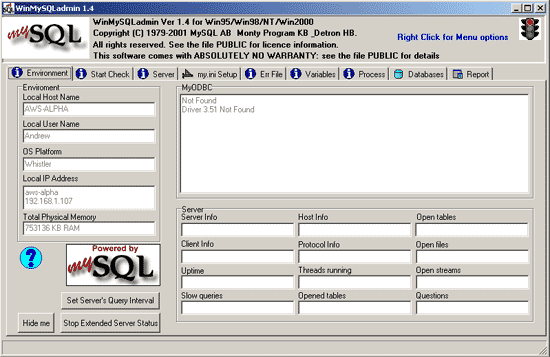
The the Username and Password box will appear.
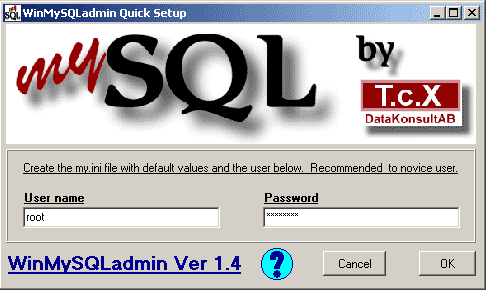
Enter the username "root" and a password of your choice the click "OK". The box will disappear and will go down to the tasktray, near the clock. The icon shown below will display.

Thats it. MySQL is now installed and working.
Change the Index File
Installing Selisoft Active HTML
Installing Filezilla FTP Server
Installing hMailServer Mail Server
Installing MySQL Database Server v4.1
Installing PHP
Installing phpMyAdmin
Installing ActiveState Python
Installing ActiveState Ruby on Rails
Port forward your router
Set a static LAN IP
Or go back to the AbyssUnderground homepage
Step 1: Downloading
If you have downloaded a complete package, you will already have one of the files below. However if you haven't you need to download the MySQL Database package.You can get it from:
http://www.abyssunderground.co.uk/files/mysql-4.0.24-win.zip
This is the version of MySQL I use so I am most familiar with it but it is no longer available from the MySQL website.
Step 2: Installing
To begin, extract all the files in the ZIP package to a suitable folder then run "setup.exe" and install to a suitable folder. I recommend c:\mysql.Step 3: Start the Server
Now go to c:\mysql\bin\ and start "winmysqladmin.exe"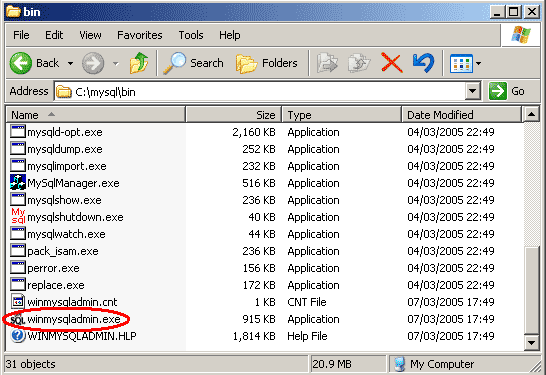
A window like the one below will briefly show.
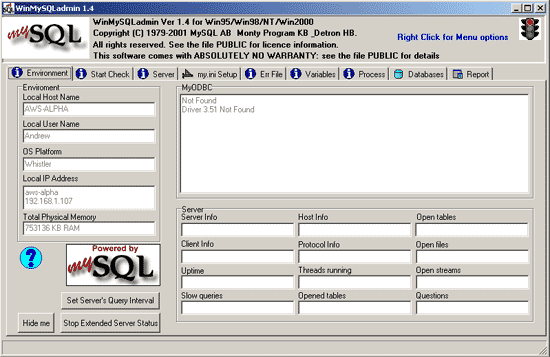
The the Username and Password box will appear.
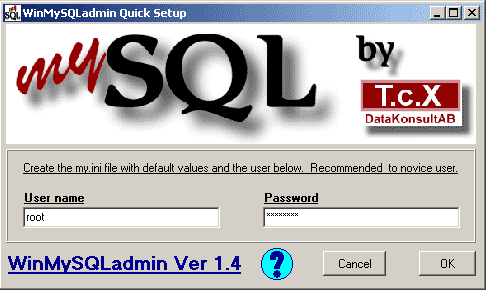
Enter the username "root" and a password of your choice the click "OK". The box will disappear and will go down to the tasktray, near the clock. The icon shown below will display.

Thats it. MySQL is now installed and working.
Finished
Related Pages
Change the Index File
Installing Selisoft Active HTML
Installing Filezilla FTP Server
Installing hMailServer Mail Server
Installing MySQL Database Server v4.1
Installing PHP
Installing phpMyAdmin
Installing ActiveState Python
Installing ActiveState Ruby on Rails
Port forward your router
Set a static LAN IP
Or go back to the AbyssUnderground homepage